Academic Advising
Undergraduate
1st & 2nd Year

Teresa Fields
Student Services Coordinator II
BS-CPSC & CIS
Last Names Beginning w/ H through O
McAdams 102
864.656.1772
tdfield@clemson.edu

Emily Freeze
Student Services Program Coordinator II
BS-CPSC & CIS
Last Names Beginning w/ P through Z
McAdams 105
864.656.0637
eafreez@clemson.edu

Stephanie Winkler
Student Services Manager
BA-CPSC
Last Names Beginning w/ A through Z
McAdams 101
864.656.5577
slwinkl@clemson.edu

Austin Wyatt
Student Services Program Coordinator II
BS-CPSC & CIS
Last Names Beginning w/ A through G
McAdams 104
864.656.0944
johnauw@clemson.edu
3rd & 4th Year

Alex Adkins-Daniel
Lecturer
McAdams 317
adkins4@clemson.edu

Yvon Feaster
Principal Lecturer
McAdams 301
yfeaste@clemson.edu

Tim Ransom
Lecturer
McAdams 129
tsranso@clemson.edu

Matthew Re
Lecturer
McAdams 226B
mjre@clemson.edu

Roger Van Scoy
Professor of Practice
McAdams 226A
vanscoy@clemson.edu
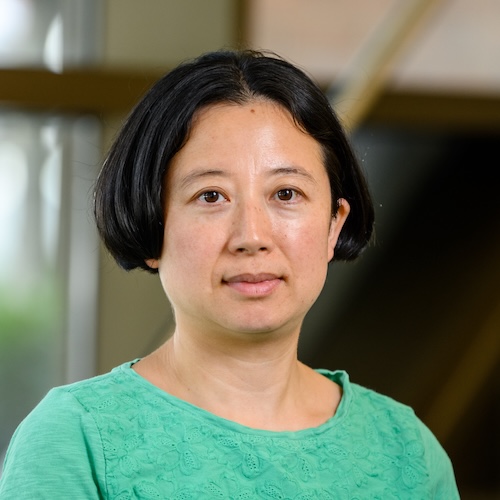
Ran Xu
Lecturer
McAdams 318
rx@clemson.edu
Honors

Chris Plaue
Principal Lecturer
Undergraduate Program Coordinator
McAdams 100F
864.656.6933
cplaue@clemson.edu

Navigating Your Future
The goal of an academic advising session is for students and their advisors to work together to develop a plan that helps students reach academic milestones and stay on track to graduation. An open dialogue with an advisor helps to pair a student's personal and educational goals and interests with available resources at Clemson University. While advising is considered a collaborative process, success is ultimately the student's responsibility.
The School of Computing offers courses under the following major prefixes
- CPSC (Computer Science)
- Digital Production Arts (DPA)
- Human-Centered Computing (HCC)
Undergraduate Student Services
Advising is required for all undergraduate degree majors prior to registering for classes. For a full list of student and advisor responsibilities within advising, please view the CECAS Advising page. Within Computing, your primary academic advisor is listed in Degree Works. Please use the CU Navigate system to schedule an appointment. or outside majors or prospective students with questions about School of Computing majors or minors, please contact Student Services Manager Stephanie Winkler.
Advising FAQ & Drop-In HoursGraduate Student Services
The Graduate Student Services Coordinator provides guidance and support for graduate students from application to graduation. The coordinator manages and maintains student records, coordinates student service program needs for undergraduate and graduate students, and distributes graduate student forms and alerts for meetings, fellowships, and job opportunities. Also serves as the primary liaison with alumni and industry partners.
-
Undergraduate Students
Curriculum Planning
All Clemson University undergraduate students must meet with an academic advisor at least once per semester. Most students will meet with an advisor the month before the start of registration to receive a PIN required to register for classes. To find your advisor, log in to iRoar, then select Student - Student Records - Degree Works - Academic Advisor. Students can make appointments with their advisor using CU Navigate.
The SoC curriculum consists of 121-122 credit hours. For a schedule of classes, please visit iROAR. You can also register for classes and see past schedules.
Clemson's electronic course catalog will allow you to search for courses. Undergraduate courses are numbered between 1000 and 4999 (e.g., CPSC 1000 - 4999). Currently, the School of Computing offers undergraduate-level coursework for the CPSC and DPA minors. Course offerings for specific semesters are shown via the iROAR registration system.
Course Registration
Registration occurs during the second half of each semester. See the University's Academic Calendar for more information.
- For your time ticket, go to your iRoar Student Profile ( iRoar > Student Self-Service > Student Records > iRoar Student Profile).
- In the top right corner of the page, click "Registration Notices" to see your time ticket.
- See the Registrar's time ticket schedule for a list of registration windows by registration priority group.
-
Graduate Students
Registration and Curriculum
For a schedule of classes, please visit iROAR. You can also register for classes and see past schedules.
Registration for new students: The Program Coordinators are the initial advisors for all new students. Students are encouraged to consult with their Program Coordinator prior to registration and should enroll in at most three graduate courses during their first semester.
Registration instructions: Graduate students do not need a PIN code to register for classes. To browse the schedule and register for classes, go to iRoar >- Student Self-Service > - Student Registration > - Add/Drop Classes, Plan Ahead and View Schedule. The iRoar Student Training Materials page provides students with video tutorials on how to register, drop the course, request an audit, waitlist a course, adjust variable credits, and more. Please note that some of the tutorials, such as Academic Forgiveness, Undergraduate Change of Program, Course Substitution, Degree Works, and CU Navigate, do not apply to graduate students.
Selecting an Advisor
All beginning graduate students are asked to review faculty research interests to help guide academic pathways.
For the non-thesis track: M.S. non-thesis students require only a single committee member.
For Ph.D. students: An Advisory Committee should be selected during the student's first year. Once the committee is finalized, it will assist the student in choosing courses, approve the student's course selection, approve the dissertation proposal, and evaluate the dissertation defense. To select a committee, the student will first select a Major Advisor, who will assist the student in identifying the remaining members and who will act as the student's Advisory Committee Chair.
Students are advised to submit a GS2 form by the deadlines specified in the graduate manual and update it on a semester basis to ensure that planned courses will meet their degree requirements.
Transfer Credits and Exemptions
Students with graduate credit earned at another institution must have their coursework evaluated for transfer credit. With the approval of their Major Advisor and Program Coordinator, students may transfer or exempt credits for recent graduate-level coursework taken at other accredited institutions prior to admission to the program. For details regarding the University's transfer credit policy, see the Graduate School Policy Handbook.
-
Advising Forms
Undergraduate
- Academic Forgiveness - requests are submitted via iRoar (iRoar > Student Self-Service > Student Records > Request Academic Forgiveness).
- Approval of Credits to be Earned at Another School - the course will only count towards your degree requirements if approved as transferable to Clemson.
- FERPA Release - students may choose to complete and submit a FERPA Release form to allow access or release of their educational record to a third party (e.g., parent or guardian).
- Program Fee Waiver - students who are no longer pursuing engineering or computing degrees and cannot declare their intended major may apply for a Program Fee Waiver.
Graduate
- GS2 Committee Selection: The GS2 Committee Selection form allows students to create an Advisory Committee.
- GS2 Plan of Study: The GS2 Plan of Study lists classes that a student plans to complete throughout their program. Students should update them on a regular basis, as some courses might be offered differently than intended.
-
Change of Major
Undergraduate
Change Major into Computer Science/Computer Information Systems
Students who change majors to Computer Science or Computer Information Systems must have a cumulative grade-point average of 2.00 or higher and satisfy the Registrar's requirements for changing academic programs.
Students are strongly encouraged to meet with a School of Computing academic advisor prior to changing majors. Please use the advising appointment system to schedule an Explore Computer Science or Explore Computer Information Systems appointment with an available advisor (or visit during office hours on the schedule posted above) and complete the Undergraduate Change of Program form located in Student Self-Service in iROAR.
Change from Computer Science to Another Major
To change from Computer Science to another major, fill out an Undergraduate Change of Program form under Student Self-Service on iROAR before visiting your new major's department. They will need to sign off to indicate that you have permission to enroll in that major. You should explore your intended new major's web pages to determine the best way to set up an appointment (which is often using CU Navigate to schedule an Explore appointment.)
Change Major InformationGraduate
GS-14 Request for Change of Degree or Major: GS-14 Request for Change of Program/Major allows students to convert from M.S. to Ph.D. and from Ph.D. to M.S. within the department, as well as transfer to another department at Clemson University.
The change can be requested in iROAR under the Student Self-Service area.
GS-14 Instructions
