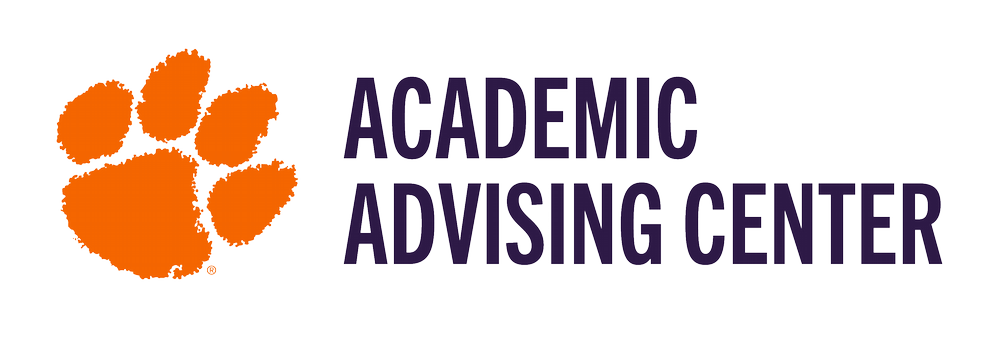
Current Business Students
Pre-Business:
- Pre-business students should review the following information in preparation for their pre-registration advising appointment.
- The Catalog contains information about degree requirements, key information regarding University and College policies, and a variety of additional information. Students should be familiar with the catalog.
- What is Degree Works, and how do I use it? Degree Works is a web-based tool designed to help undergraduates and their advisors monitor progress toward completing a bachelor's degree. Degree Works uses degree requirements from the University Catalog and reorganizes the student's transcript categorically to produce an easy-to-read audit. Degree Works is not a contract between the student and the University. It is a supplemental planning aid and should be used in coordination with your Advisor and the University catalog.
- Major and Course Fee – The major and course fee is determined based on factors such as your declared major, the number of credits you have completed and the courses you are taking.
- How do I schedule an appointment? Log in to iROAR>CU Navigate>Schedule an Appointment>follow the prompts to set up a meeting with your Advisor.
- Am I required to meet with my Advisor to register? Yes, you must meet with your Advisor for pre-registration advising to receive your PIN number in order to register for the next semester.
First-Generation Students
The Wilbur O. and Ann Powers College of Business has a proud and strong history of first-generation college graduates. We understand and celebrate that every student's experience is unique. We look forward to supporting our current and prospective students and their families on their journey to meet their personal and professional goals. Please view our quick links for success and important resources for additional information.
Major and Course Fee and other policies:
Declared Majors:
- Each Academic Department's advising policies vary slightly. Most use CU Navigate for scheduling, but you can consult with your Advisor for clarification regarding how to schedule a meeting.
- You can identify your assigned Advisor in CU Navigate or in your Student Profile in iROAR.
- School of Accountancy
- Department of Economics
- Department of Finance
- Department of Graphic Communications
- Department of Management
- Department of Marketing
Wilbur O. and Ann Powers College of Business
Copyright © Clemson University
Wilbur O. and Ann Powers College of Business | 343 Chandler L. Burns Hall, Clemson, SC 29634

