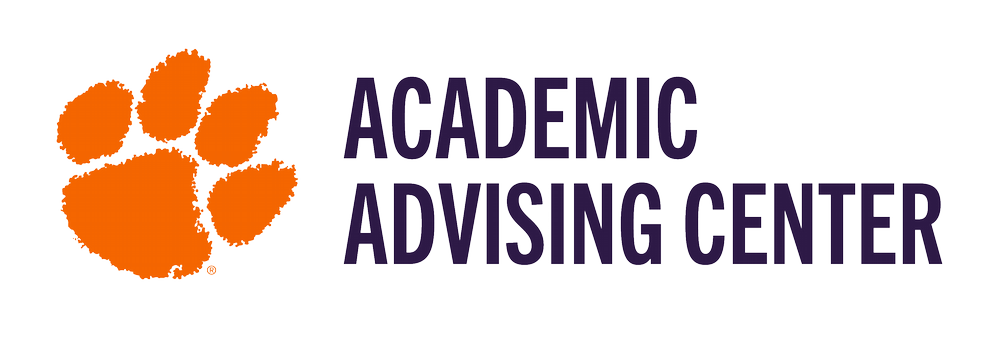
Frequently Asked Questions
Registration
-
Am I required to meet with my Advisor before registering for the upcoming semester?
- All Pre-Business students must meet with their Advisor prior to registration in order to receive their alternate PIN (registration access code).
- Requirements can vary by department and are subject to departmental regulations and policies. At a minimum, students are required to communicate with their Advisors regarding classes and requirements to register. Additional meeting policies are determined on a departmental, and in some cases, Advisor level.
-
Where do I register?
- Registration is in iROAR>Student Registration Self-Service
- Advisors cannot register you for classes. It is vital that you meet with your Advisor in a timely manner, verify that you do not have any holds and know when your time ticket opens so that there is no delay in your registration process.
-
Where do I find my Alternate PIN (registration access code)?
Your Alternate PIN can only be obtained from your Advisor. Be sure to schedule your appointment with them early in the semester when they reach out to you so that there is no delay in receiving your registration access code.
-
What if I have a hold?
You can check for holds in the top right corner of your student profile. This can be accessed via iROAR>Student Self-Service>Advising Student Profile>Holds. The hold notification will tell you who to contact and if the hold will prevent registration. When possible, all holds should be cleared quickly to avoid complications.
-
What if I receive an error message while registering?
- Some error messages are self-explanatory (i.e. class is full or time conflict). In these cases, search for another section. For additional information regarding error messages, please view Registration Checklist information.
- Be sure that the class was on your list of recommended courses from your advising meeting.
- Be sure there are no restrictions listed on your worksheet regarding the class. For example, MGT 3900 might have been on your list of recommendations - but it might not be accessible right away. Pay attention to any specified dates or restrictions provided by your Advisor or loaded in the registration system.
- Pay attention to the error message. Is it saying that you are missing a co-requisite - a field of study restriction? The error message will typically tell you what is wrong. If it says co-requisite error, you are likely missing a required lab. Be sure to pay careful attention to the notes from your advising meeting to avoid as many error messages as possible. If you are still not sure what an error message means, you can contact your Advisor for clarification.
-
What if I cannot access one of my priority course recommendations (listed with ** notations on your worksheet)?
Review your advising notes. If appropriate, you may wish to submit a closed course request (iROAR>Student Self-Service>Request a Seat in a Closed Course), join the waitlist or reach out to the Registration Coordinators. Your advising notes have specific instructions regarding your next steps, depending on which class you are having difficulty with.
-
Can my Advisor override me into a course?
No, unless they are also a Registration Coordinator. You can (and should) let your Advisor know if you are having difficulty registering for one of your priority courses after submitting closed course request or joining a waitlist as appropriate.
-
What should I do if I am having a difficult time registering for a full-time schedule?
Check through your backup options identified on your advising worksheet. Explore alternative general education options if needed.
Change of Major
-
Pre-Business Program (Non-Degree)
Starting July 1, 2022, change of major requirements for Pre-Business are changing. Please reach out to the Advising Center if you have additional or clarifying questions. The updated requirements are listed below:
- Minimum 2.5 Clemson GPA
- 12 hours completed at Clemson
- Completion of approved Math sequence (i.e., either MATH 1020/2070 or 1060/2070 or 1060/1080)
- Completion of either ECON 2110 or 2120
-
Business Degree Programs
To be eligible for admission into the Bachelor of Science degree programs in Accounting, Economics, Financial Management, or Management, students must have completed the courses outlined in the freshman core curriculum and have a Clemson/Bridge cumulative grade-point average of 2.0 or higher. Students wishing to enter the Marketing Program must have completed the freshman core curriculum and have a Clemson/Bridge cumulative grade-point average of 3.0 or higher. Requirements are subject to change without notice.
-
Economics B.A.
Once the request is submitted, the Economics Department will reach out to students to verify their plans and, after consultation with Department, the request will either be approved or denied. Students are not required to meet with Department in person before changing their major. Requirements are subject to change without notice.
-
Graphic Communications
Students wishing to change their major to graphic communications must 1) have completed at least 12 credit hours of coursework at Clemson, 2) have a minimum 2.0 GPA and 3) have earned a "B" or better in GC 1020. Requirements are subject to change without notice.
Advisor Access
-
How do I find my Advisor?
Your Advisor is listed in iROAR. Their information can be accessed via your Student Profile (iROAR>Student Self-Service>Advising Student Profile) or in CU Navigate (iROAR>CU Navigate).
-
How do I schedule an appointment with my Advisor?
This will depend on the Advisor. Most have their availability set in CU Navigate so you can schedule an appointment with them directly. However, some faculty members prefer to be contacted directly. If you cannot find your Advisor's scheduling information in CU Navigate, you can email them to discuss the process of scheduling a meeting.
-
Next steps if you have not heard back from your Advisor
If you have not heard back from your Advisor within two business days, you can call their main office (i.e. Pre-Business students can call the Advising Center, Management students can call the Management Department, etc.).
Additional Resources
-
Academic Success Center
The Academic Success Center (ASC) has resources related to tutoring (help with specific courses), coaching (help with study skills), PAL Sessions (guided study groups), etc.
-
GPA Calculator
GPA Calculator is an extremely helpful tool for planning related to GPA calculations. However, this is not meant to be contractual and you should not base your decisions exclusively on the calculations obtained from this site.
-
Office of Advocacy & Success
The Office of Advocacy & Success is a central location for information related to student resources, emergency assistance, parent newsletters, etc.
-
Accessibility Services
Clemson University is committed to providing educational opportunities for all students and assisting them in making their college experience fully accessible and positive. In compliance with Section 504 of the Rehabilitation Act of 1973 and the Americans with Disabilities Act of 1990, as amended in 2008, Clemson recognizes a student with a disability as anyone who has a physical or mental impairment that substantially limits one or more major life activity. Student Accessibility Services (SAS) coordinates the provision of reasonable accommodations for students with disabilities and students experiencing barriers due to inaccessibility. All reasonable accommodations are individualized, flexible and confidential based on the nature of the disability.
-
Financial Aid
Questions related to scholarships, grants, loans and eligibility can be found on the Financial Aid website.
-
Student Financial Services
Questions related to billing, tuition and any potential reimbursements can be found on the Student Financial Services website.
Get Involved
-
Office of Career and Global Engagement
The Office of Career and Global Engagement exists to cultivate and engage students within the college to become effective leaders, successful graduates and globally competitive professionals. This office is exclusively available to Wilbur O. and Ann Powers College of Business students.
- Clubs & Organizations
How Will My Credit Transfer?
-
Transfer Course Equivalency List
The Transfer Course Equivalency List (TCEL) is a database that allows you to track how credits from another institution will transfer to Clemson. This should be used in consultation with an Advisor from your intended major.
-
Grades to Transfer
- AP Scores: Clemson accepts 3s and above for AP credit. However, the score earned will determine the type of credit received. View the full chart (PDF).
- IB Scores: Clemson accepts IB HL credit with a score of 4 and above. However, the score earned will determine the type of credit received. View the full chart (PDF).
- Students must earn a "C" or better at another institution for classes to *potentially* transfer. Under no circumstances will a "D" transfer. Classes that were graded as a "Pass" will need to be evaluated on a case-by-case basis with either Admissions or Enrolled Student Services.

