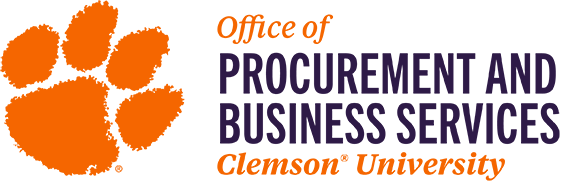- Procurement Home
-
Procurement Resources
- Procurement Resources Overview
- How to Use buyWays
- Contracts
- Procurement Exemptions
- Procurement Methods
-
Procurement Policies
- Procurement Policies Overview
- Procurement Policies and Procedures
- Sustainable Procurement Policy
- No PO, No Pay
- Vehicle Policies and Procedures
- Disbursement Policies and Procedures
- buyWays Procedures
- Proposals, Bids and Contracts Guidance
- Procurement Ethics Policy
- Supplier-Related Policies and Procedures
- State and Clemson Contract Updates
- How to Buy and Pay
- Concur Expense and Travel Services
- Supplier Resources
- Business Services
How to Buy Physical Goods
Physical Goods Procurement Process
To buy supplies and equipment for your department, use the buyWays system as the primary procurement tool. You can search for items using hosted supplier catalogs or punchout catalogs. If the items you need aren’t available in these catalogs, you can use the Non-Catalog Form in buyWays to enter a requisition. Complete and submit the requisition form through buyWays, obtaining all necessary approvals.
Specific Considerations
Business Goods and Equipment
-
Books, Copyrighted Educational Materials
Purchasing any published book, periodical or technical pamphlet is exempt from the Procurement Code using the exemption noted below regardless of dollar threshold.
Copyrighted educational materials, such as films, slides, databases, computer programs, etc., that are only available from the company providing the service or information are exempted from the Procurement Code using the exemption noted below, regardless of a dollar threshold.
In both instances, ensure you adhere to the strict language noted above. For example, copyrighted items that will not be used for educational purposes are NOT exempt. If a purchase is not exempt, refer to the Decision Tree link below for further guidance.
Ordering and Additional Information below:
To order these items, be sure to place a PO via buyWays or use a P-Card. If any type of contract or agreement with the supplier for purchases >$2,500 requires a signature, be sure to obtain the signature of the University Procurement Director, regardless of whether an exemption applies or not.
Exemption List — may be applicable to your purchase.
12. Published books, periodicals and technical pamphlets.
25. Copyrighted educational films, filmstrips, slides, transparencies, CD ROM documents, databases, computer assisted instructional materials, interactive video programs and other related materials made available by information that can only be obtained from the company providing the information or service.
-
Break Room/Meeting Supplies
The most critical consideration when purchasing breakroom and meeting supplies is the source of funds you use to make the purchase. Please refer to the Disbursement Grid for details.
Business Meetings — refer to the Disbursement Grid. If your department routinely hosts visitors for official University business, it may be appropriate to spend money to provide them with nominal refreshments. Total meals and refreshments provided for visitors will need to be below State allowable per diem amounts. So, buying and providing coffee or soft drinks for visitors is allowed, but that value should be taken into consideration if also providing a meal using State or Federal funds. Employees may partake in meals or refreshments purchased with State funds if at least 75 percent of those attending the meeting are non-University employees.
Ordering and Additional Information:
To purchase such supplies, utilize a P-Card or a PO via buyWays after you ensure it is allowable per the Disbursement Grid. Reimbursement is also allowable but should only be considered if a P-Card purchase is not practical for one reason or another.
Be sure to consider transparency and maintain supporting documentation when you make such purchases, as these types of purchases, even if allowable, definitely come under scrutiny from time to time.
-
Business cards/stationery
Clemson University has a current agency contract with Ricoh for printing business cards and stationery. This contract includes the following items:
- Business Cards
- Business Cards, 2-sided
- Business Cards, Score Only, Deliver Flat
- Business Cards, Score and Fold
- Carrier Envelopes #10, Formal
- Reply Envelopes #9, Informal
- Note Cards Envelopes A-2
- Note Cards
- Letterhead - Formal
- Notepads
Ordering and Additional Information:
To streamline our process, a punchout has been provided in buyWays to place orders directly with Ricoh. Business cards and stationery may be configured to meet the individual needs associated with your area. To view the business cards and stationery offered from Ricoh in buyWays and/or to configure and place an order, please visit buyWays and select the Print Services icon.
Order your needs directly from the punchout.
Ricoh has also established an on-campus print shop at the Dillard Building to handle all the University’s digital printing needs. See Printing Services for complete details.
To view the services offered from Ricoh in buyWays, build a custom job, upload files and place an order, please visit the Print Services icon in the buyWays supplier showcase.
Contacts for Print Services:
Print Services Office
864-656-0687 or cuprint@clemson.edu
John Gilbert, Customer Relations
864-656-0330 or johngil@clemson.edu -
Donated Vehicles
Departments accepting a vehicle must first submit a vehicle request in buyWays. Follow the policy/procedures below for receiving a donated vehicle.
Ordering and Additional Information:
-
Submit Vehicle Request in buyWays
-
Fill out the vehicle request form in buyWays.
-
Select the supplier as "unknown" and enter "0" in the contract number.
-
-
Attach Required Documents to the Requisition
-
Letter from the Donor: Include a letter from the company donating the vehicle. This letter should be on company letterhead and state:
-
Make, model, year, and VIN number of the vehicle.
-
That the vehicle is being donated to Clemson University.
-
The specific department receiving the donation and its purpose.
-
-
Justification Letter: Provide a justification letter explaining why your department needs the vehicle and its intended use. Ensure this is on department letterhead and signed by the department head.
-
Tag Requirement: Specify in the justification whether a tag is needed (e.g., if solely for research and not driven, no tag is required).
-
State Fleet Management Form: Complete as much of the SASS-007A Form (formerly Form 6-77) as possible. The Clemson Fleet Manager will assist with finalizing this form once routed through buyWays.
-
-
Transfer Title to Clemson University
-
Follow instructions from the Clemson Fleet Manager for transferring the title at the DMV.
-
Obtain the title signed over by the donor and complete DMV Form 400 (Transfer a Title). Use Clemson's FEIN (57-6000254) and primary address (108 Perimeter Rd., Clemson, SC 29633) when filling out DMV Form 400.
-
-
Mail Title to Clemson Fleet Manager
-
Once the title is in Clemson University's name, mail it to Shelly Hackett at Transportation Services - Motor Pool.
-
-
Complete Final Processing
-
Shelly Hackett will send the completed SASS-007A Form, purchase order (PO), and signed-over title to the State of South Carolina (1205 Pendleton St STE 113 Columbia, SC 29201) for approval by the State Fleet Manager.
-
If requested, a tag will be provided upon approval.
-
-
-
Equipment
Equipment Purchase
There are several Clemson and Statewide contracts in buyWays to cover certain types of equipment such as: lawn mowing, grounds maintenance, heavy equipment, laboratory, computer, IT, audio, video, exercise, etc. Generally speaking, it is best to consult with a procurement manager to see if a contract already exists or if a new contract should be created for a recurring equipment need.
If a contract doesn't fit your needs, reference the Purchasing Decision Guide (PDF).
Ordering and Additional Information:
As with any other procurement, the long-term cost of the equipment should always be considered, not just the initial cost. By consulting with a procurement officer, you may discover a new purchasing method that can dramatically reduce the long-term operating costs.
Equipment Repair
Generally, the Procurement Decision Guide (PDF) should be referenced if equipment repairs are needed. Larger repair jobs that would be estimated above $10,000.00 will need to be bid out. A Procurement Officer can assist in determining the best repair service purchasing methodology.
Ordering and Additional Information:
For equipment maintenance and preventative measures, the Statewide Equipment Maintenance Contracts should be considered. These contractors may be able to provide a set discount to the manufacturer's cost, while still providing service from the manufacturer's representative. It normally takes one or two days for these contractors to determine if they can provide us with a discount.
Equipment Rentals
For Equipment Rentals, use a buyWays PO or the P-Card.
-
Gases
Clemson University currently has the following contracts for gases in buyWays:
- State Term Contract for Industrial Gases and Cylinder Exchange.
- Note: cylinder rental fees are built into the price of gas. There is no separate billing for cylinder rentals.
- Clemson University Contract for Bulk Gases.
- Note: may require the issuance of a purchase order for bulk tank rental fees.
- Clemson University Contract for Propane.
- Clemson University Contract for Liquid Nitrogen Delivery Services.
- Clemson University also has a contract for dry ice supply (pellet form).
- Always issue a PO when ordering gases or before taking delivery of gas.
For more information, reach out to your Procurement Manager for Laboratory and Scientific supplies.
- State Term Contract for Industrial Gases and Cylinder Exchange.
-
Golf Carts
Departments requesting to purchase a golf cart must follow these steps:
- Use the State/Clemson Contract When Purchasing - Golf cart purchases must be made through the state or Clemson contract when applicable. Visit the Statewide Term Contract Site for additional information.
- Follow State Golf Cart Regulations - Recent changes in South Carolina law require that:
- The golf cart must be insured, permitted, and registered with the South Carolina Department of Motor Vehicles (SCDMV).
- The driver must carry the registration certificate and proof of liability insurance while operating the cart on a public highway. Learn more about this requirement on the SCDMV Golf Cart Law Page.
- Obtain Permit and Registration from DMV - The requesting department is responsible for obtaining the required registration and permit from SCDMV.
- Contact Risk Management for Insurance - Reach out to Risk Management to arrange insurance coverage for the golf cart.
Suppliers on Contract for Golf Carts
Adventure Golf Carts - Club CarSteve NeiswenderGarrett's Discount Golf CartsHal Garrett864-862-7709R&R Golf Carts & Powersports820 Bypass 123Seneca, SC 29678864-888-1717Updated 8/6/2025 -
Incentive Cards
Physical and digital gift cards should be purchased using the Blackhawk Network punch-out catalog in buyWays. This contract was previously held by National Gift Card (NGC). This page describes how to locate the catalog and place an order.
- From the buyWays home shopping page, click on the Blackhawk Network punchout tile in the Promotional Items and Incentive Cards section.
- Select the card type you would like to purchase:
- Open Loop - Visa Cards that can be used anywhere Visa is accepted.
- Visa charges a handling fee.
- Closed Loop - Cards for use at specific merchants (i.e., Amazon, Target, etc.).
- Merchants may offer a discount for their cards.
- Click Submit
- Open Loop - Visa Cards that can be used anywhere Visa is accepted.
- Select either Plastic (Physical) or Digital, and click submit:
- Read this page
- You will receive a registration email with your first order to create an account.
- Do not try to set up an account before placing your first order; the link to hawkmarketplace.com will not work until your first order is placed.
- Note: If you need to purchase plastic/physical gift cards and digital gift cards, you will need to place separate orders for each card type. You cannot combine plastic/physical and digital gift cards on one order.
- Read this page
- Click Physical or Digital in the top green header bar (whichever option you selected on the previous screen)
- Search for your merchant in the Search Our Catalog field or scroll through the alphabetical list of available merchants and add to the cart.
- Select the shipping method for Plastic/Physical gift cards in the cart.
- Note: At any time, to return to the home page, click Reset Choices at the top of the page to search for a different type of gift card or another delivery method.
- Click Proceed to Checkout.
- Verify the information, then click Checkout to bring the information back to buyWays.
- After the requisition is approved and the PO is created in buyWays.
- Plastic/Physical gift cards will be mailed to the shipping address you specified.
- Retrieve digital gift cards online. The purchaser will receive an email from Blackhawk when codes are available.
- The email will have instructions on how to create an account.
Helpful Information
- UPS Shipping charges changed on 4/25/2025. Please see the spreadsheet of fees on the Blackhawk Network's punchout in buyWays.
- Digital gift cards should not go directly to your recipient. The digital gift card codes will be emailed to the requisitioner. The codes can be transferred after receiving them.
- Plastic/Physical gift cards cannot be shipped to PO Boxes.
- Use business email (clemson.edu) only. Orders with other domains (yahoo, gmail, etc.) will be canceled/refunded.
- Plastic/Physical and Digital gift cards cannot be combined in one order.
- Taxes – There should be NO taxes on any orders for academia. We have set up a shopping cart notification in buyWays alerting requisitioners/shoppers of this.
- Didn’t receive cards? Contact John Gross, john.gross@bhn.com.
- Plastic/Physical gift cards will have a shipping fee.
- Customer Service Guidelines and Ways to Contact BHN are available in the punchout.
- View policy details.
-
Laboratory and Scientific Supplies and Equipment
For most scientific supplies, equipment, furniture and fixtures, the NASPO Contract enables ordering directly from Fisher, Thomas Scientific and VWR via their buyWays Punchout or with a PCard. The contract is very flexible in that it covers all items with a unit price of less than $75,000. With that said, many scientific applications are specific in nature, so Fisher, Thomas Scientific or VWR may not be a suitable supplier. For these special applications, users are encouraged to use the Non-Catalog Form in buyWays to enter a requisition. In the requisition, the users should request a discussion with the Scientific Procurement Manager so that the range of purchasing options can be explored. There is not a "one size fits all" method for buying scientific items and the discussion is a mutually beneficial way to discover the most appropriate buying method. Your specific application may expose the need to create a new term contract that would benefit others.
Ordering and Additional Information:
In some cases, a Sole Source Procurement is applicable. Use the Sole Source form in buyWays and pay special attention to the three requirements for justifying the Sole Source. In many situations, it should be noted that public bidding will have long-term advantages to the university, although a Sole Source procurement could be adequately justified at the time of purchase.
-
Name Badges
Clemson University has a current agency contract with Ricoh, a local company in Clemson, SC for Name Badges.
In order to streamline our process, a Name Badge Form has been provided in buyWays to place orders directly with Ricoh. Name Badges may be built to order by selecting from three wordmarks approved by Creative Operations or by attaching a vector file for any newly approved logos that are not shown.
Ricoh does not charge a setup fee for the addition of new logos and does not charge for rush delivery. Delivery will be made no later than one week from date of order, and rush orders may be delivered within 1-2 business days.
To view the pricing, build your name badge, upload a file(s), and place an order, please visit buyWays and click on the Print Services punchout.
Contact for Name Badges:
Ricoh - 864-656-0687 -
Office Supplies and Paper
Clemson has a preferred supplier agreement with Staples for all our office supplies and desktop delivery of paper. Staples was awarded the State contract and Clemson negotiated further savings from that in exchange for the preferred status at the University.
All University P-Cards are registered with Staples so you can make purchases at any Staples store and receive Clemson discounted pricing at checkout. If you have a new P-Card, it may take up to a month or two to get added to the program.
Visit the Staples punchout for announcements and contact information for our Customer Service Rep.
Ordering and Additional Information:
All routine office supplies and copy paper should be purchased from Staples using the buyWays punchout. Note that the punchout is different than Staples.com, and pricing may differ — i.e., the punchout may not always offer the same promotional pricing Staples.com offers, but overall, they offer the best pricing across all products that Clemson purchases year in and year out.
-
Promotional Items
Clemson University has established a Promotional/Novelty Licensed Merchandise Products Contract with eight suppliers for use by Clemson Campus and Extensions. All eight contracted suppliers are strategic partners licensed to sell promotional and novelty products with the Clemson logos and trademarks at contract pricing. Order from any of these contract suppliers for orders up to $3,000,000.
Contracted suppliers and contact information:
Brown & BigelowGary Tuchler651-293-7000Club Colors- use the punchout to order in buyWaysDiamond T (Motivational Sports)Proforma ImagePrint (AdMark Solutions Inc.)Ricoh Business SolutionsSW PromotionsTurner Graphics - use the punchout to order in buyWaysUniversity TeesAdditional Information below:
Use the “I need to buy something” form in buyWays to order unless there is a punchout available.
The commodities include hard goods, apparel goods, and above-average quality specialty items, but are not limited just to these goods. Clemson University Campus and off-campus sites may use this contract as described herein. If necessary, make sure Clemson University’s Creative Services has approved your items.
Please refer to this “promotional and apparel sales guidance” to assist users in purchasing promotional items, marketing and apparel/products with Clemson Marks. More details will be forthcoming regarding a new process by which to order items through B&N and the Bookstore, but in the interim, if you have questions about their offerings or need to order something from B&N based on the guidance published, users should reach out to Anne Marie Powell at aPowell@bncollege.com to request quotes or get more details. Please be sure to plan ahead as lead times and products available will vary as this new process at B&N is stood up this fall 2024 semester.
-
Vehicles/Trailers
The State of South Carolina offers a variety of vehicle contracts some include All Terrain Vehicles, Buses, Electric Vehicles, and Law Enforcement Vehicles.
All other vehicles purchases not listed in the state contract should follow procurement guidelines regarding obtaining quotes as needed or bidding purchases as necessary.
Questions regarding vehicles can be directed to Shelly Hackett (shall@clemson.edu) who manages the vehicles commodity for Clemson University or Michael S. Speakmon (mspeakmon@mmo.sc.gov or 803.737.9816) who manages the state wide vehicle contract.
How to Purchase a New State Vehicle checklist (PDF)
Ordering and Additional Information below:
The Vehicle/Trailer form in buyWays should be used to request the purchase of a new or SC State Surplus vehicle or trailer. Note: You must attach a completed State Fleet Management Form SASS-007A (formerly form 6-77) as an External Attachment below or the requisition will not be processed. Only include one vehicle or trailer per order / form. All State Vehicle contracts do NOT have the same expiration date. Plan in advance and review the expiration date on the contract prior to ordering.
Please visit the link to the State contract below for vehicle options, pricing, suppliers, and specific contract information. Ensure you select the correct vendor and contract number as well as vehicle information all available from the state contract link.
This order will route to the State Fleet Manager for ultimate review and approval after PO is issued in buyWays.
Trailer Purchases: Please utilize the Vehicle/Trailer form in buyWays when purchasing a trailer so the proper approvals can be met.
Consider these questions when submitting a bid for these commodities:
- Did I use the BuyWays Vehicle/Trailer Form?
- What if my preferred vendor does not win this solicitation? What information should I include to be sure an 'unknown' winning bidder will be able to provide exactly what I need?
- Have I provided enough detail in my specifications so that if someone, who didn't know what was being purchased, would understand exactly what I need upon reading my specifications?
- Have I considered an adequate time frame in which to obtain what I need? Consider: Bid time, Protest possibilities, manufacturer construction time, delivery time, etc.
Donated Vehicles: Information about receiving a donated vehicle can be found here.
IT (Information Technology)
-
Audio-Visual
Clemson University has a state term contract for a wide array of audio-visual equipment, supplies and services. This contract has numerous items with multiple suppliers. To streamline our process, we are able to offer many of the products and services through two of our punchout suppliers in buyWays (Camcor, Inc. and Troxell). Orders may be placed for these contract items with the punchout vendors by simply visiting the punchouts through buyWays and adding your items. The selected items will be added to your shopping cart in buyWays, where you can proceed to checkout or assign the cart to the requisitioner.
Ordering and Additional Information:
To view the audio/visual products and services offered from these punchout vendors in buyWays and/or to place an order, please visit the punchouts by logging into buyWays and selecting one of the suppliers in the IT/Electronics and Audio-Visual showcase.
As stated, there are multiple suppliers on state term contracts offering audio-visual equipment, supplies and services. The contract is located on the State Procurement website. If you would like to view the individual products and/or services offered by each supplier, please review the approved brands and minimum discounts spreadsheet which resides on the state site. Any items/services found in this listing may be purchased on a Non-Catalog Form in buyWays. -
Cell Phones/Wireless Devices
Clemson University offers a taxable allowance for personal communication services (i.e. cell phone or wireless device) to employees whose duties and responsibilities require them to maintain such services. This policy eliminates the University paying for unused minutes on high minute plans, in addition to simplifying administration and management of cell phone bills payments and reimbursements.
This policy is maintained by Human Resources and information is provided in the Personal Communication Services Knowledge Center.
The Division of Technology Operations (DTO) awarded State Term Contracts to AT&T, HTC, Sprint, T-Mobile and Verizon. Details and company contact names are listed on the State DTO Website.
View Additional Benefits Information (PDF)
Reviewed April 2024.
-
Computers
Hardware - Computers
Clemson University has a current state term contract for personal computers, MACs, iPads, laptops and accessories. Apple, Dell, HP, IBM, Lenovo, Panasonic and Howard are among the manufacturers included in this contract. Although there are multiple manufacturers/suppliers available on this contract, CCIT is currently recommending Dell for personal computer and laptop purchases and Apple for MACs, iPads and accessories.
View CCIT computer recommendationsAll recommendations for Dell products can be found under the Dell punchout in buyWays. Orders should be placed for the Dell and Apple contracted items by visiting the punchout through buyWays and adding your items. Clemson University does have a Clemson Computer Store in which Apple or Dell purchases may be made directly by visiting the store on-site or the Clemson Computer Store online. The store keeps an inventory in which some items may be purchased on-site and taken with you the same day.
CheckIT
Anyone purchasing, requesting or using free versions of anything technology-related (including software, hardware or cloud services) must complete CCIT's new CheckIT process.
This new checkpoint process ensures that all technology solutions are appropriately evaluated against risks that may be presented to the University, including procurement, security and privacy, accessibility, integration to other Clemson systems and data and support needs.
Ordering and Additional Information:
Apple, Dell and Hewlett Packard should be ordered in buyWays by clicking on the icon related to the company in the supplier showcase area on the buyWays home page. The remaining manufacturers/suppliers are not currently setup in buyWays as a punchout, these should be purchased using a Non Catalog Form in buyWays. If you would like to view the individual products and/or services offered by each of these suppliers (Howard, IBM, Lenovo, Panasonic), please review the Statewide Contracts associated with each line of products/services.
-
Copiers and Multi-Functional Devices
Purchase through a buyWays PO or use Direct Pay via buyWays.
See Print Smart for details on purchasing copiers, multi-functional devices, ink, toner, MPS and more.
-
Software
Clemson University has a current state term contract for a wide array of general software products. This contract has numerous software manufacturers with multiple suppliers. Prior to any software purchases, it is strongly recommended that you visit CCIT's Software and Applications web page to determine if the software you are purchasing has already been obtained by CCIT and is available for download.
As stated, there are multiple software manufacturers and suppliers on state term contracts offering software. If you would like to view the individual products offered by each supplier, please review the supplier/product list on the State Procurement site. The first step is to visit the link below associated with the software you intend to purchase and obtain pricing. If pricing cannot be found or you are unsure of pricing after visiting the site, please contact the supplier directly for a price quote. After obtaining pricing, the second step is to place a purchase order through buyWays using the Non-Catalog Form.
If the software you are interested in purchasing is not listed above or on the CCIT website, you must send through a purchase requisition in buyWays on a Non-Catalog Form. Procurement will determine the appropriate procurement method.CheckIT
Anyone purchasing, requesting or using free versions of anything technology-related (including software, hardware or cloud services) must complete CCIT's new CheckIT process.
This new checkpoint process ensures that all technology solutions are appropriately evaluated against risks that may be presented to the University, including procurement, security and privacy, accessibility, integration to other Clemson systems and data and support needs.