Clemson Online Accessibility
Clemson Online supports faculty in creating accessible online courses and instructional content, from captioned videos to easily navigable Canvas course sites and much more. Our experienced staff can help instructors bring their online or hybrid courses into compliance with campus accessibility policies, increasing access and equity for all learners on Clemson’s digital campus.
Join us for Canvas Accessibility Week: October 6 - 9, 2025
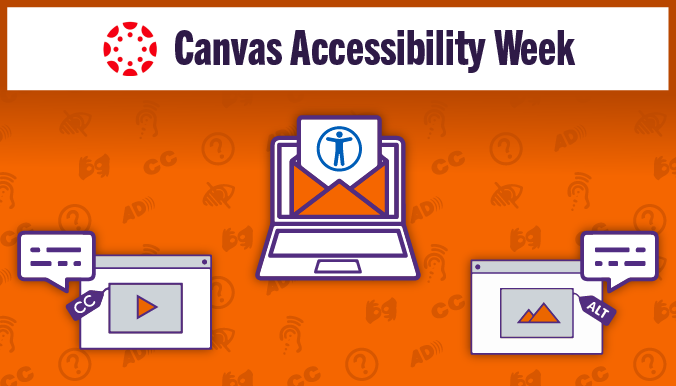
All sessions will be held in Zoom. Register using the links below:
Monday, 10/6
- Building and Designing Accessible Assessments in Canvas, 2:00pm - 3:00pm. Led by Leslie Fuller, Digital Learning Strategist.
Tuesday, 10/7
- Designing for All: Online Accessibility and Universal Design for Learning, 11:00am - 12:00pm. Led by Millie Tullis, Digital Learning Strategist.
Wednesday, 10/8
- Multimedia and Accessibility: Alt-text, Video Captions, and Checking External Content for Accessibility, 1:00 - 2:00pm. Led by Dara Abimbade, Digital Learning Strategist.
Thursday, 10/9
- Creating Accessible Teaching Materials in Word, PowerPoint, and PDFs, 11:00am - 12:00pm. Led by James Butler, Digital Learning Strategist.
Accessibility Services
Accessibility Services
Required syllabus statement
Student Accessibility Services (SAS) has provided a statement for all instructors to include on their syllabi. This statement is automatically included on each instructor's Simple Syllabus.
Faculty Resource Center (FRC)
Clemson Online created and regularly updates the FRC in Canvas. You can self-enroll at the link to access a wide array of content, from Canvas templates to video resources to free graphics. You can also find pedagogical materials, including testing resources and best accessibility practices for teaching with Canvas.
QM and Accessibility
A Quality Matters course review emphasizes accessibility. If you're interested in having your online or hybrid course reviewed, self-enroll in our QM at Clemson Canvas site to learn more, or email our QM Coordinator.
COFFEE: Accessibility Courses
We have two Canvas courses devoted to accessibility, one offering an overview of accessibility responsibilities, and a longer course with learning activities and more in-depth explanations. Email COFFEES@clemson.edu for more info or visit our COFFEE Page.
Video services - includes captioning
Clemson Online is dedicated to assisting instructors increase student engagement and achievement. Our video services can help instructors design and produce engaging instructional videos that follow best practices in accessibility for online, blended, flipped, and face-to-face learning.
Links/Resources
Accessibility Portal
Clemson University's Accessibility Web Portal is the centralized accessibility resource for Clemson students, employees, and visitors.
Student Accessibility Services
SAS provides a range of accommodations for students at Clemson to ensure that every Tiger has equal access to academic resources, campus life, and more.
Video Playlist
At our Kaltura Accessibility playlist, you will find a variety of training videos in accessibility topics, including how to get started, how to use accessibility tools, and much more.
Events Calendar
Check our calendar regularly for accessibility-focused workshops and other events hosted by Clemson Online.
Panorama Accessibility Tool
To learn about the accessibility checker tool you can add to your Canvas courses, see the YuJa Panorama Support webpage.
Accessibility Quick Guides: Microsoft Office
Quick Guide: Word
Learn how to use Word's built-in tools to create a more accessible document for your learners!
Quick Guide: PowerPoint
Learn about built-in tools to create accessibility-friendly PowerPoint presentations!
Accessibility Quick Guides: Canvas
Quick Guide: Canvas Rich Content Editor
Everything you need to start making your Canvas pages more accessible!
