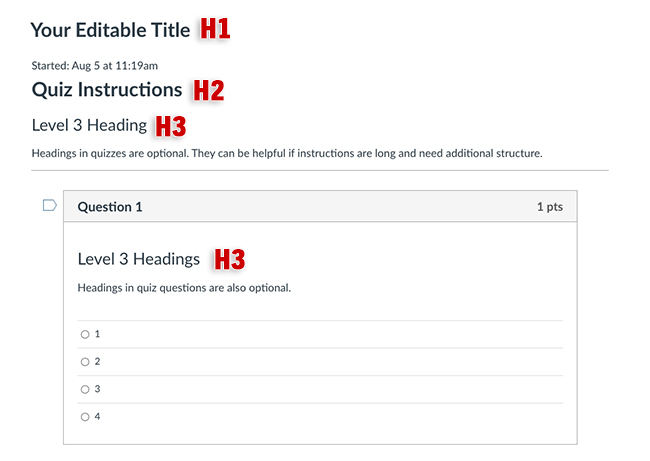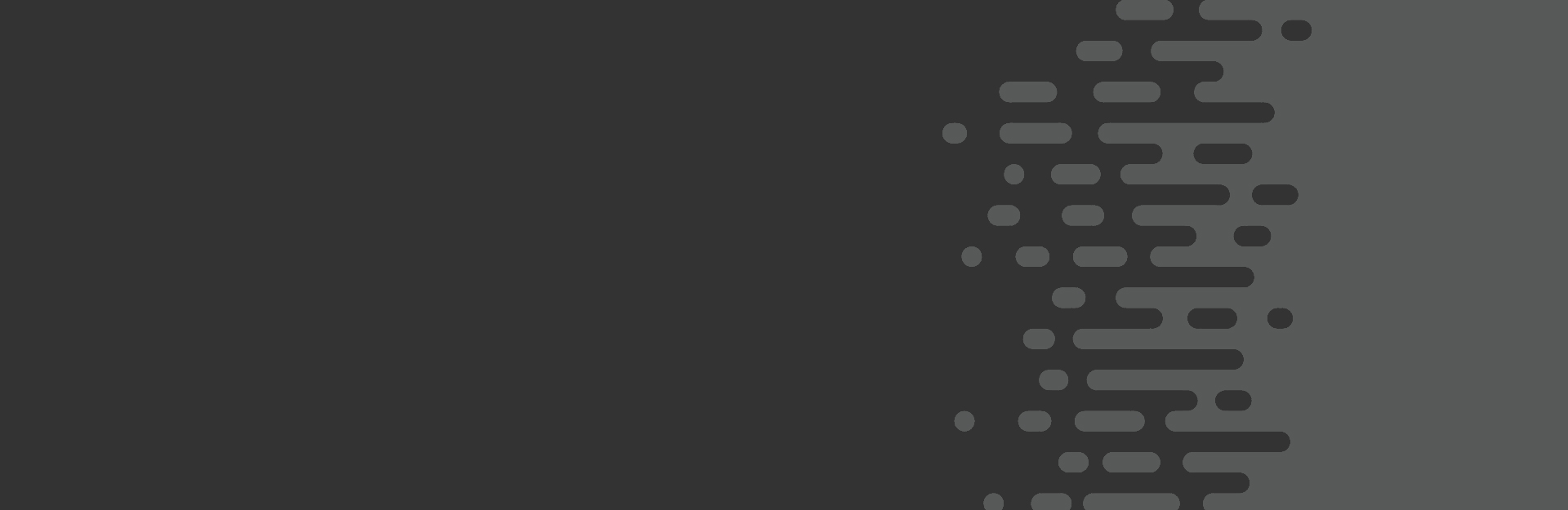Headings in Canvas
Pages
The Rich Content Editor (RCE) in Canvas provides several text formatting features. By default, the Page Title is a level 1 heading (H1). Within the RCE, authors can provide additional structure to page content using headings. To change paragraph text to a heading:
- Select the text.
- Select the Paragraph dropdown from the toolbar.
- Select your desired heading level.
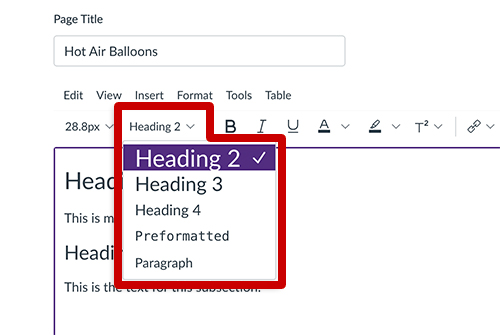
Quizzes
Canvas automatically provides heading structure for quizzes. The Quiz Title is presented as a level 1 heading (H1). Quiz Instructions and Questions are structured as level 2 headings (H2).
If additional structure is needed for quiz instructions or question text, use level 3 or 4 headings (H3, H4).
Instructor View: Editing a Quiz
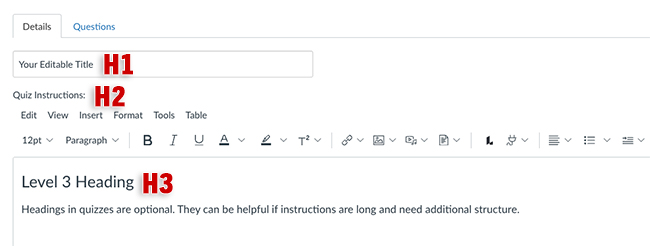
Student View: Viewing a Quiz