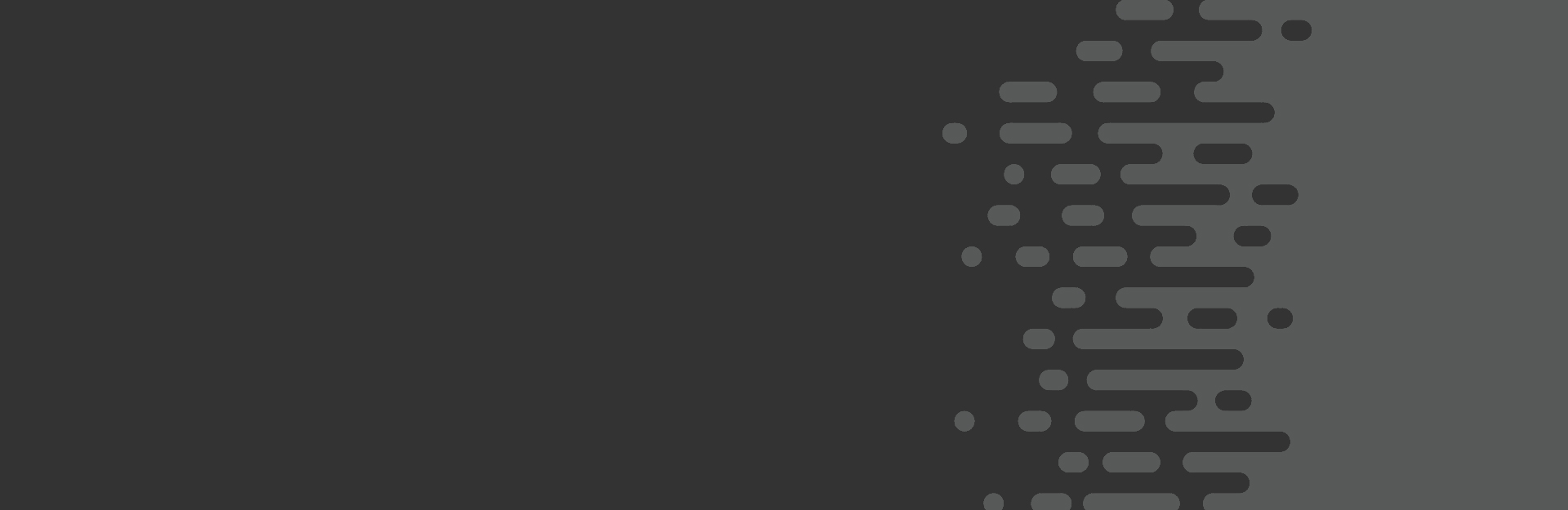Digital Accessibility in Canvas
Canvas is Clemson University's Learning Management System (LMS). For an overview of Canvas features and resources, visit Clemson Online's Canvas resources.
Clemson Online Canvas ResourcesCanvas Support Guides
Panorama
Panorama is an accessibility tool integrated with Canvas. It provides instructors feedback on accessibility issues impacting Canvas content. Students can use Panorama to download alternative formats of Canvas content, including PDF and audio podcasts of electronic documents.
Panorama Support Guides
Best Practices
When authoring content, keep accessibility standards and fundamental concepts in mind and consider the following.
- Color contrast: Use strong color contrast to ensure content is legible.
- Color reliance: Avoid relying on color alone to convey meaning. Review content for any instances of color reliance.
- Structure: Confirm that headings, lists and tables are used appropriately.
- Descriptive links: Use descriptive link text to help readers understand and navigate content.
- Alternative text: Review images for accurate alternative text.
- Documents: Ensure uploaded files meet accessibility requirements. See related guides for different file types.
Get Started: Images