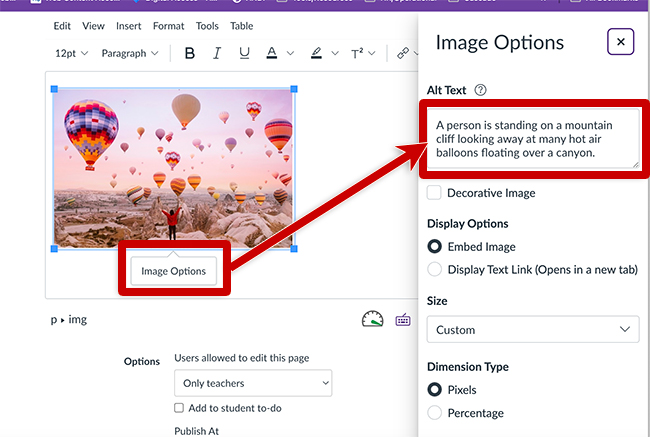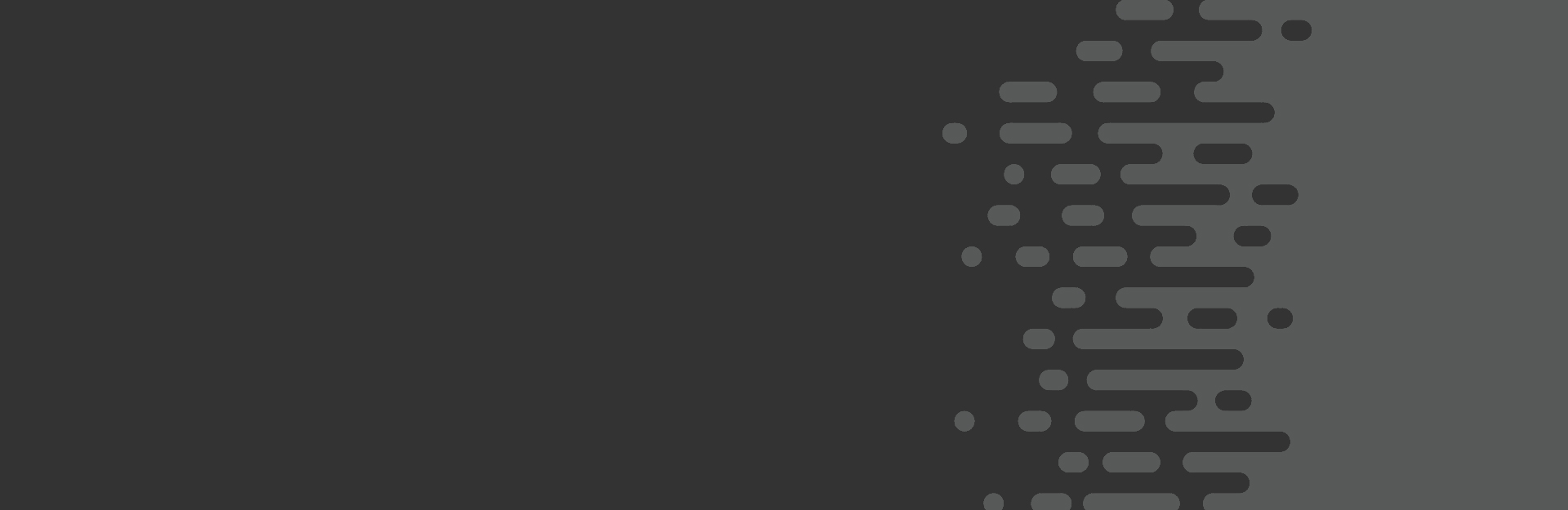Images in Canvas
To edit image alt text and display options:
- Select the image.
- Select Image Options.
- In the Image Options panel, update the Alt Text field or select Decorative Image as appropriate.
- Select Done to save and exit the Image Options.
Alternative text should be relatively brief. For complex images, include a long description as part of the main content.