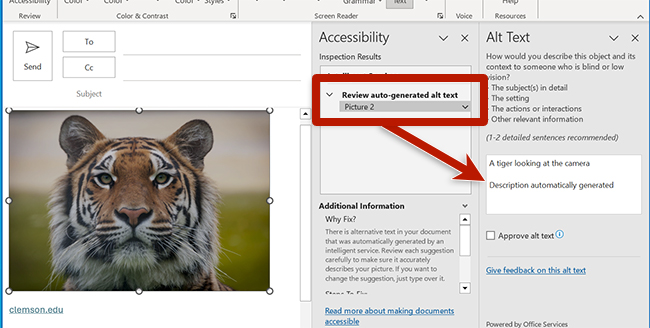Images in Outlook
To add alternative text to an image:
- Right-click the image.
- Select View Alt Text from the context menu. Depending on your version of Outlook, this option may also be called Edit Alt Text or Add alternate text.
- The Alt Text window will open, where you can edit the image's alternative text.
Updates are immediately applied to the image.
For images used in an email signature, the same technique can be used in the Signature Editor.