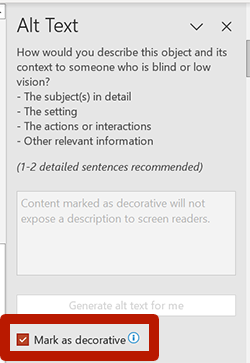Images in PowerPoint
Alternative Text
To add alternative text to an image or object:
- Right-click the object.
- Select View Alt Text from the context menu.
- The Alt Text pane will open, where you can edit the alternative text.
Updates are immediately applied.
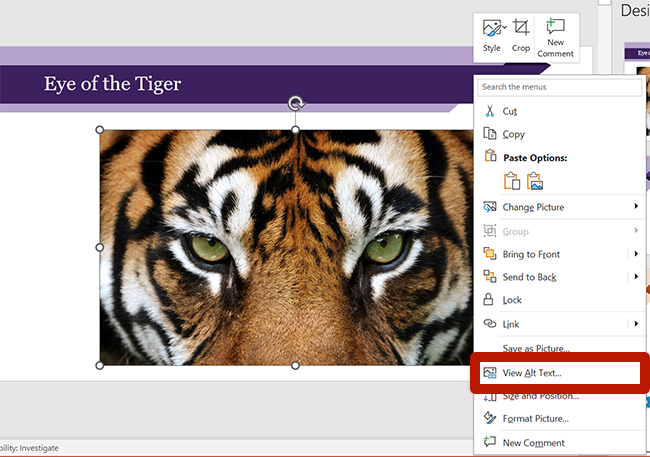
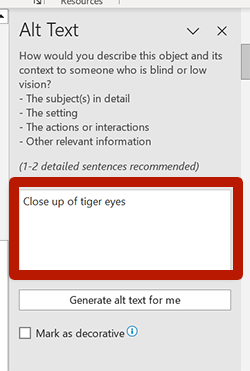
Note: Microsoft Intelligent Services will indicate when alt text is automatically generated. The "Description automatically generated" text will be added to the alt text. Once reviewed and edited as needed, check Approve alt text. Alternatively, remove "Description automatically generated" from the alt text.
In PowerPoint, authors can provide alt text for grouped objects. Be sure to add alt text for each individual object within a group to improve accessibility when exporting the slides to an alternate file format.
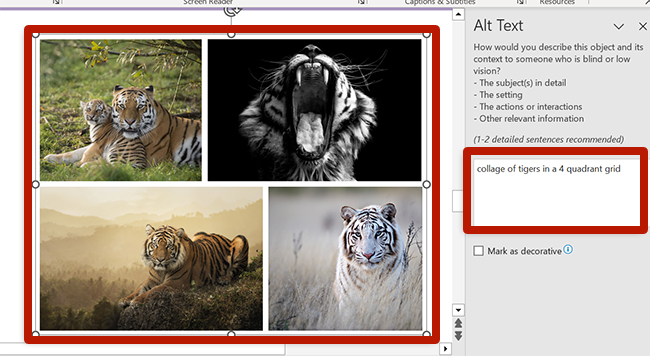
Decorative Images
If the image is decorative, follow the same instructions to edit the image's alternative text. In the Alt Text pane, check Mark as decorative.