
Tables in PowerPoint
To create a table, select the Insert tab, choose Table and select the number of rows and columns you would like. Selecting the table will reveal two new tabs, Table Design and Layout. Use the Table Design ribbon to manage table headers and styles:
- To specify the first row as headers, select Header Row in the Table Design ribbon.
- To specify the first column as headers, select First Column in the Table Design ribbon.
- Modify colors using the Table Styles gallery to ensure strong color contrast.
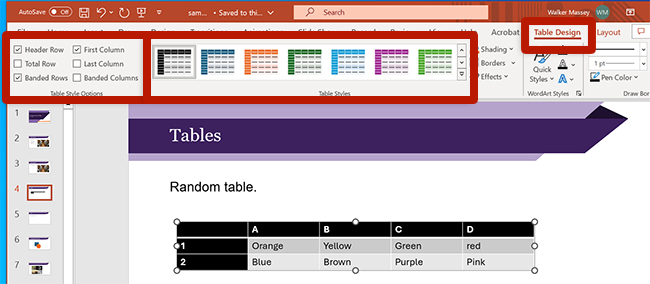
Remember, tables are meant for data. To manage the layout of the slide, arrange text boxes, images and other objects as desired.

